I’ve often found myself with tasks eligible for automation. Automating is great with PowerShell until you need to pass credentials into a script.
I have seen many administrators put passwords into the body of their script. For testing purposes, this could considered a forgivable offense. In production scripts, putting your passwords in plain view is not only a bad thing…it’s a terrifying thing. It should be a cardinal sin. But you can secure a password with PowerShell (or at least reduce password visibility).
I use MDT to deploy windows servers and clients and o often need to have some credentials and password to install or create a service. I have start tu use use ConvertTo-SecureString and ConvertFrom-SecureString with a Key.
Powershell will use Windows Data Protection API (DPAPI) to encrypt/decrypt your strings. This means that it will only work for the same user on the same computer.
When you use a Key/SecureKey, the Advanced Encryption Standard (AES –wiki link) encryption algorithm is used. You are able to use the stored credential from any machine with any user so long as you know the AES Key that was used. AES encryption only supports 128-bit (16 bytes), 192-bit (24 bytes) or 256-bit key (32 bytes) lengths.
For example my MDTKey: 38,230,188,167,44,99,91,228,216,236,174,130,166,233,239,22
And String to encrypt is SuperSecretP@ssw0rd and that creates a new string that looks like this:
76492d1116743f0423413b16050a5345MgB8AEIAeQA4AHkARwBxAFUAdwBnAHcATABlAGIAOQA5ADUAeQBXAEEATgByAGcAPQA9AHwANABlADYAYgBkADUAYQBkAGIAMgBjADkAMgA2AGUANgBjADgAMgAyADgAMABjAGQAMgBhAGQAOQA1ADYANgBlADAANAAyAGQANgBmADMANQA3ADEAOAAwADcANwBkADgAMAA3ADUAZgA0ADcANQBiADEANwBhADAAOQAyADIANgA2ADUAMwA3ADYANQA3ADkAMQA0AGQANQA1AGMAMwA0AGEANQAyAGUAMwAxAGYANQA0ADEANgA1ADgAMQBkAGYA
This going to work an any installation that use same key and encrypted string.
GUI for Encode String with Key
<#
Solution: Microsoft Deployment Toolkit
Purpose: Encrypt Text GUI
Version: 1.0.0
Date: 08 March 2021
Author: Tomas Johansson
Twitter: @deploymentnoob
Web: https://www.4thcorner.net
This script is provided "AS IS" with no warranties, confers no rights and
is not supported by the author
#>
#Add WPF and Windows Forms assemblies
try {
Add-Type -AssemblyName PresentationCore
Add-Type -AssemblyName PresentationFramework
Add-Type -AssemblyName system.windows.forms
}
catch {
Throw "Failed to load Windows Presentation Framework assemblies."
}
# Export Dialog
[xml]$XAML = @'
<Window
xmlns="http://schemas.microsoft.com/winfx/2006/xaml/presentation"
xmlns:x="http://schemas.microsoft.com/winfx/2006/xaml"
Title="Encrypt Text" Height="475" Width="500" Topmost="True" ResizeMode="NoResize">
<Grid>
<Label x:Name="Labeltext" Content="Text to Encrypt:" HorizontalAlignment="Left" Margin="20,15,0,0" VerticalAlignment="Top" Width="198"/>
<TextBox Name="TextBox_Clear" HorizontalAlignment="Left" Margin="20,40,0,0" Text="" TextWrapping="Wrap" VerticalAlignment="Top" Width="450" Height="24" Opacity="1"/>
<Label Name="LabelKey" Content="Key to use for obfuscate text (Leave Empty to create new Key):" HorizontalAlignment="Left" Margin="20,70,0,0" VerticalAlignment="Top"/>
<TextBox Name="TextBox_key" HorizontalAlignment="Left" Margin="20,95,0,0" Text="" TextWrapping="NoWrap" VerticalAlignment="Top" Width="450" Height="24" />
<GroupBox Name="GroupBox_keylength" Header="Key Length" Margin="20,130,0,0" HorizontalAlignment="Left" VerticalAlignment="Top" VerticalContentAlignment="Center">
<Grid Height="Auto" Margin="20,20,0,0">
<Grid.RowDefinitions>
<RowDefinition Height="8*"/>
<RowDefinition Height="8*"/>
</Grid.RowDefinitions>
<RadioButton Name="RadioButton16" Content="16" HorizontalAlignment="Left" VerticalAlignment="Center" Padding="0" Margin="-19,-11,0,5"/>
<RadioButton Name="RadioButton24" Content="24" HorizontalAlignment="Left" Margin="22,-10,0,5" VerticalAlignment="Center" Padding="0"/>
<RadioButton Name="RadioButton32" Content="32" HorizontalAlignment="Left" Margin="65,-10,0,5" VerticalAlignment="Center" Padding="0,0,5,0"/>
</Grid>
</GroupBox>
<TextBox Name="Textbox_Obfuscated" HorizontalAlignment="Left" Margin="20,197,0,0" Text="" TextWrapping="Wrap" VerticalAlignment="Top" Width="450" Height="181"/>
<Button Name="Button_obfuscate" Content="Encrypt" HorizontalAlignment="Left" Margin="300,395,0,0" VerticalAlignment="Top" Width="75" Height="20"/>
<Button Name="Button_cancel" Content="Cancel" HorizontalAlignment="Left" Margin="395,395,0,0" VerticalAlignment="Top" Width="75" Height="20"/>
</Grid>
</Window>
'@
# Create Hashtable and Runspace for GUI
$syncHash = [hashtable]::Synchronized(@{})
$NewRunspace =[runspacefactory]::CreateRunspace()
$NewRunspace.ApartmentState = "STA"
$NewRunspace.ThreadOptions = "ReuseThread"
$NewRunspace.Open()
$NewRunspace.SessionStateProxy.SetVariable("syncHash",$syncHash)
# Create the XAML reader using a new XML node reader
$XAMLReader = New-Object System.Xml.XmlNodeReader $XAML
$syncHash.Window = [Windows.Markup.XamlReader]::Load($XAMLReader)
$XAML.SelectNodes("//*[@*[contains(translate(name(.),'n','N'),'Name')]]") |
ForEach-Object {
$syncHash.Add($_.Name,$syncHash.Window.FindName($_.Name))
}
Function New-ByteKey {
<#
.SYNOPSIS
Create a Byte Array
.DESCRIPTION
Create an New Byte Array
.PARAMETER Lenght
Set key Lengt, Must be 16,24 or 32 (Maximal is 32)
.INPUTS
Lenght : Interger
.OUTPUTS
Key : String
.EXAMPLE
New-EncryptedString -PlainTextString "I am about to become encrypted!" -Key $Key
#>
Param (
[Parameter(Mandatory=$True,Position=0,ValueFromPipeLine=$true)]
[ValidateSet("16","24","32")]
[Alias("KeyLength")]
[INT]$Length
)
BEGIN {
}
PROCESS {
$KeyByte = New-Object Byte[] $Length # You can use 16, 24, or 32 for AES
[Security.Cryptography.RNGCryptoServiceProvider]::Create().GetBytes($KeyByte)
$Key = $KeyByte -join ","
}
END {
Return $Key
}
}
Function New-EncryptedString {
<#
.SYNOPSIS
Encrypt String with Secret Key
.DESCRIPTION
Create an New String from input
.PARAMETER PlainTextString
String to Encrypt
.PARAMETER Key
Byte array
.INPUTS
PlainTextString : String
Key : Byte array
.OUTPUTS
EncryptedString : String
.EXAMPLE
New-EncryptedString -PlainTextString "I am about to become encrypted!" -Key $Key
#>
Param(
[Parameter(Mandatory=$True,Position=0,ValueFromPipeLine=$true)]
[Alias("String")]
[String]$PlainTextString,
[Parameter(Mandatory=$True,Position=1)]
[Alias("Key")]
[byte[]]$EncryptionKey
)
BEGIN {
}
PROCESS {
Try{
$secureString = Convertto-SecureString $PlainTextString -AsPlainText -Force
$EncryptedString = ConvertFrom-SecureString -SecureString $secureString -Key $EncryptionKey
}
Catch{
$EncryptedString = $null
}
}
END {
Return $EncryptedString
}
}
# Click Encrypt buttton
$SyncHash.Button_obfuscate.add_Click({
If ($SyncHash.RadioButton16.IsChecked) {
$KeyLength = 16
}
ElseIf ($SyncHash.RadioButton24.IsChecked){
$KeyLength = 24
}
ElseIf ($SyncHash.RadioButton32.IsChecked){
$KeyLength = 32
}
Else {
$KeyLength = $null
}
If (([string]::IsNullOrEmpty($syncHash.TextBox_key.Text))) {
If ([string]::IsNullOrEmpty($KeyLength)) {
[System.Windows.Forms.MessageBox]::Show("Key Length not Selected" , "Error")
}
Else {
$NewKey = New-ByteKey $KeyLength
$Key = $NewKey.Split(",")
}
}
Else {
$Key = ($syncHash.TextBox_key.Text).Split(",")
}
$TextString = $syncHash.TextBox_Clear.Text
$Retval = New-EncryptedString -PlainTextString $TextString -EncryptionKey $Key
$syncHash.Window.Dispatcher.Invoke(
[action]{
$SyncHash.RadioButton16.IsChecked = $false
$SyncHash.RadioButton24.IsChecked = $false
$SyncHash.RadioButton32.IsChecked = $false
$SyncHash.Textbox_Obfuscated.Text = $Retval
$SyncHash.TextBox_key.Text = $Key -join ","
}
)
})
# Textbox Key have key disable groupbox for selecting byte length
$syncHash.textBox_key.Add_TextChanged({
If (!([string]::IsNullOrEmpty($syncHash.TextBox_key.Text))) {
$syncHash.GroupBox_keylength.IsEnabled = $false
$KeyLength = $null
}
Else {
$syncHash.GroupBox_keylength.IsEnabled = $true
}
})
# Close dialog when pressing Escape key
$objForm = New-Object System.Windows.Forms.Form
$objForm.KeyPreview = $True
$objForm.Add_KeyDown({
If ($_.KeyCode -eq "Escape") {
$objForm.Close()
}
})
# Close dialog window
$syncHash.button_cancel.add_click({
$syncHash.Window.Close()
})
# Launch the window
$syncHash.Window.WindowStartupLocation="CenterScreen"
$syncHash.Window.Add_Loaded( {
$this.TopMost = $true
})
# Show the window
$syncHash.Window.ShowDialog() | out-nullLink to repository on github

 Drone Flying
Drone Flying Scripting
Scripting Music
Music Movie and TV
Movie and TV Military
Military SAAB
SAAB About me
About me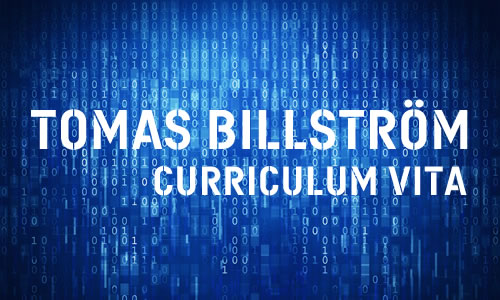 CURRICULUM VITA
CURRICULUM VITA IN MEMORIAL
IN MEMORIAL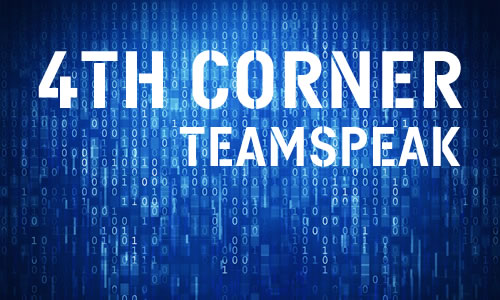 Teamspeak
Teamspeak Cookie Policy
Cookie Policy







