I writing a VB script that will move the user’s document in the home directory to a “My Documents” subfolder that is re-direct folder in Windows 7 and will be available in offline mode. Is not an expert on this but it seems to work. Updated to new version.
Move files
Option Explicit
Dim objFSO
Dim StrDrive
Dim folderobj
Dim FromFolder
Dim ToFolder
Dim FromPath
Dim ToPath
Dim objSubfolder
Dim colSubFolders
Dim dicSelFolders
Dim FolderToMoveFrom
Dim FolderToMoveTo
Dim Files
Dim OneFile
Dim FileInFromFolder
Dim Fileset
Dim SourceFileName
Dim DestFileName
Dim FileCount
Dim DestFile
Dim DocFolderExist
StrDrive = "F"
FromFolder = ""
ToFolder = "Mina dokument"
Strdrive=UCase(Left(StrDrive,1)) & ":\"
Set objFSO = CreateObject( "Scripting.FileSystemObject" )
Set FromPath = objFSO.GetFolder( StrDrive & FromFolder )
Set ToPath = objFSO.GetFolder( StrDrive & ToFolder )
Set colSubFolders = FromPath.Subfolders
Set dicSelFolders = CreateObject( "Scripting.Dictionary" )
'Folders not to move
dicSelFolders.Add "$recycle.bin", ""
dicSelFolders.Add "mina dokument", ""
dicSelFolders.Add "program", ""
'if folder does not exist on destination drive,
' create it and continue
If Not objFSO.FolderExists(StrDrive & "\" & ToFolder) Then
'WScript.Echo "Normal run"
objFSO.CreateFolder StrDrive & ToFolder
MoveUserFolders()
MoveUserFiles()
Else
'WScript.Echo "Rename Mina dokument"
objFSO.MoveFolder StrDrive & ToFolder, StrDrive & "Gamla " & ToFolder
objFSO.CreateFolder StrDrive & ToFolder
MoveUserFolders()
MoveUserFiles()
End If
Wscript.Quit
Sub MoveUserFolders()
For Each objSubfolder in colSubfolders
If dicSelFolders.Exists( LCase( objSubfolder.Name ) ) Then
'WScript.Echo "Leaving Folder", objSubfolder.Path
Else
'WScript.Echo "Moving Folder", objSubfolder.Path
If FromFolder = "" Then
FolderToMoveFrom = FromPath & objSubfolder.Name
Else
FolderToMoveFrom = FromPath & "\" & objSubfolder.Name
End If
FolderToMoveTo = ToPath & "\" & objSubfolder.Name
objFSO.MoveFolder FolderToMoveFrom, FolderToMoveTo
End If
Next
End Sub
Sub MoveUserFiles()
Set Fileset = FromPath.Files
'if no more subfolders, then go through files
For Each OneFile in Fileset
SourceFileName = FromPath & "\" & OneFile.name
DestFileName = ToPath & "\" & OneFile.name
'if the destination file doesn't exist,
'then copy the sourcefile to the destination folder
If Not objFSO.FileExists(DestFileName) Then
On Error Resume Next
OneFile.Copy DestFileName
OneFile.Delete
On Error GoTo 0
FileCount = FileCount + 1
'if the destination file already exists
Else
Set DestFile=objFSO.GetFile(DestFileName)
'then check to see if the source file's last modified date
'is newer than the destination file. If it is,
'then overwrite the destination file with the source file
If onefile.DateLastModified > destfile.DateLastModified Then
'turn all file attributes off to copy updated file over older one
DestFile.Attributes = 0
On Error Resume Next
onefile.Copy DestFileName, True
On Error GoTo 0
OneFile.Delete
FileCount = FileCount + 1
End If
Set destfile=Nothing
End If
Next
End sub
 Drone Flying
Drone Flying Scripting
Scripting Music
Music Movie and TV
Movie and TV Military
Military SAAB
SAAB About me
About me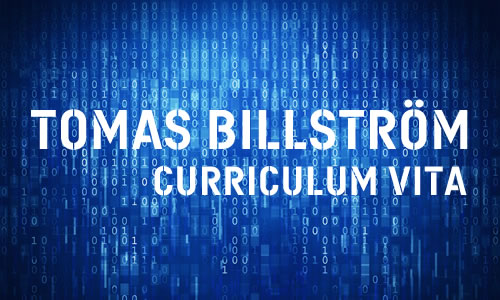 CURRICULUM VITA
CURRICULUM VITA IN MEMORIAL
IN MEMORIAL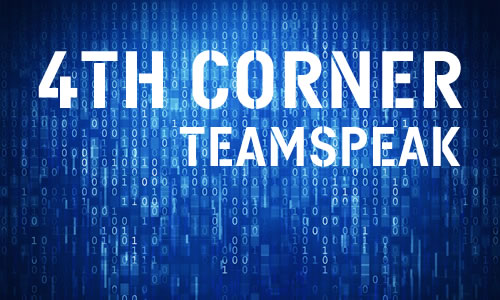 Teamspeak
Teamspeak Cookie Policy
Cookie Policy




